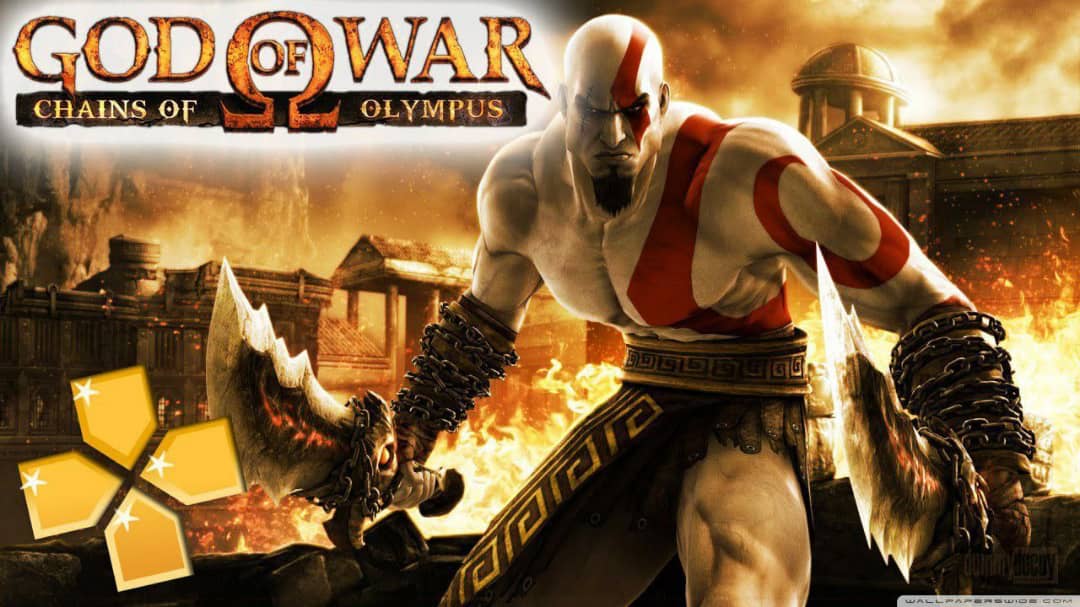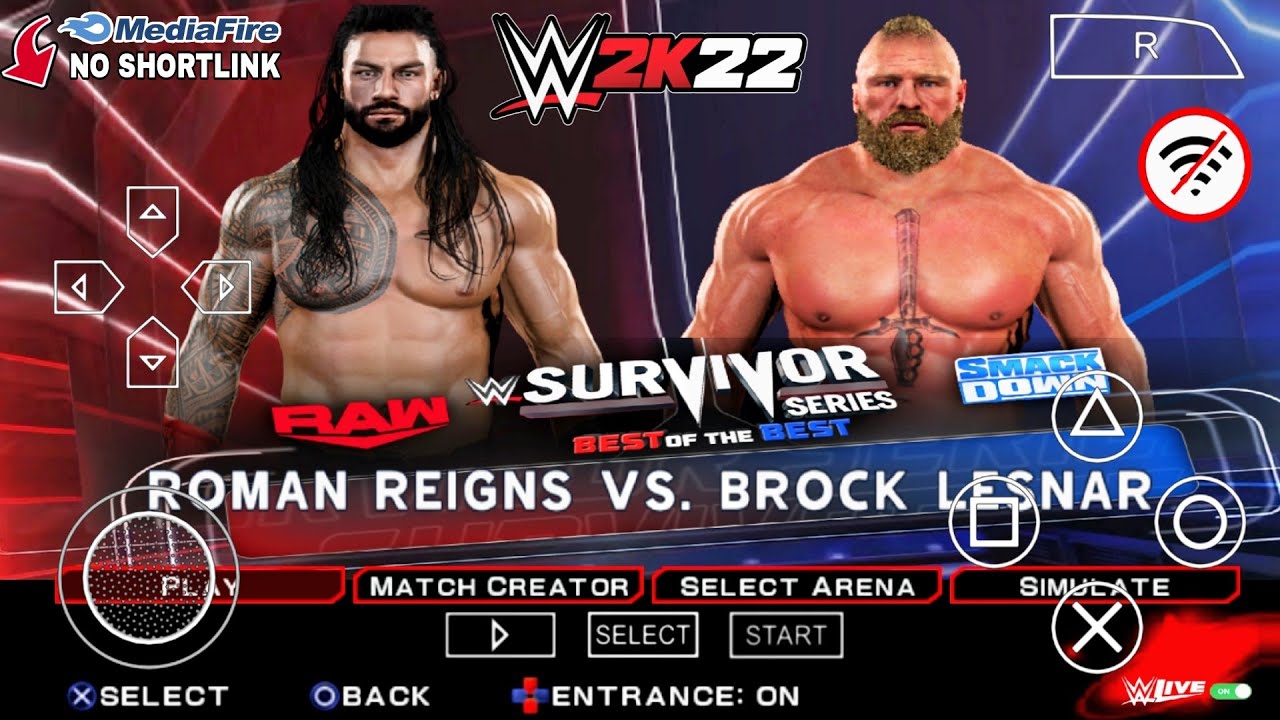Features of God of War: Chains of Olympus
- Immersive Gameplay: The game retains the iconic camera angles and grand sequences that have become synonymous with the God of War franchise, delivering a powerful experience on the PSP.
- Mythological Adventure: Players dive into Kratos' past, witnessing his servitude to the Gods of Olympus long before the events of the original game.
- New Combat Moves: Alongside classic combo attacks, Kratos gains access to fresh, brutal combat techniques that enrich the battle system.
- Puzzle-Solving Elements: The game integrates various puzzles, prompting players to think strategically while exploring ancient settings.
- Stunning Visuals: Featuring intricate graphics and animations, God of War: Chains of Olympus brings the world to life with high production values.
Gameplay Modes in God of War: Chains of Olympus
The game is primarily single-player, with Kratos battling through levels filled with challenging enemies, puzzles, and trials. Though the main path is linear, the game includes optional exploration routes that reward players with bonus items and upgrades. After completing the main storyline, players can revisit stages at higher difficulty levels or take on additional challenges.
What is PPSSPP?
PPSSPP is a highly effective open-source emulator that allows you to play PlayStation Portable (PSP) games on multiple platforms such as Windows, macOS, Linux, Android, and iOS. With enhanced graphical capabilities, customizable controls, and a wide range of performance options, PPSSPP is an essential tool for gamers who wish to relive classic PSP games on modern devices.
Requirements for Playing God of War: Chains of Olympus on PPSSPP
Before embarking on your adventure with Kratos, ensure that you have the following:
- PPSSPP Emulator: Install the official PPSSPP emulator for your chosen platform.
- ISO File: Download the God of War: Chains of Olympus ISO file to play the game on the emulator.
- Device Compatibility: Ensure your device meets the minimum system requirements to run the game smoothly.
Steps to Download and Play God of War: Chains of Olympus on PPSSPP (Android)
Step 1: Download the PPSSPP Emulator
To get started, download and install the PPSSPP emulator:
- Visit the official website to download the PPSSPP emulator.
- Choose the version that corresponds to your operating system (Windows, macOS, Linux, Android, or iOS).
- Follow the provided instructions to install the emulator on your device.
Step 2: Download the God of War: Chains of Olympus ISO
Next, obtain the ISO file for the game:
- Search for a trustworthy site to download the God of War: Chains of Olympus PSP ISO.
- Ensure the website is secure to avoid any risks.
- Download the ISO file, typically compressed in a ZIP format.
Step 3: Extract the ISO File
Extract the contents of the ZIP file:
- Use a file extraction tool like WinRAR or 7-Zip to extract the ISO file.
- Place the ISO file in a location that’s easy to access on your device.
Step 4: Configure the PPSSPP Emulator
Set up the PPSSPP emulator for optimal performance:
- Open the PPSSPP emulator on your device.
- Navigate to the settings and adjust controls, graphics, and audio settings as needed.
- Ensure the emulator is configured to recognize ISO files for easy game loading.
Step 5: Load and Play the Game
Start playing the game:
- Open the PPSSPP emulator and locate the God of War: Chains of Olympus ISO file.
- Load the game and enjoy the enhanced experience of this action-adventure classic.
Tips for the Best Gaming Experience
Maximizing Graphics and Performance
- Graphics Settings: Adjust resolution, texture filtering, and enable frame skipping to find a balance between visual quality and performance.
- Performance Settings: Close unnecessary background applications to free up system resources and ensure smoother gameplay.
- Customizing Controls: Map the controls according to your preferences for a more intuitive gaming experience.
Troubleshooting Common Problems
If you encounter any issues, here are some solutions:
- Game Crashes: Make sure both the emulator and ISO file are updated to the latest versions.
- Lagging Performance: Lower the graphics settings or enable frame skipping for smoother gameplay.
- Audio Issues: Adjust the audio latency settings in the emulator for better sound quality.
Legal Considerations
It’s important to be aware of the legal aspects of downloading ISO files. You should only download an ISO if you own a legitimate copy of the game. The best practice is to create your own ISO file from a physical PSP game disc using proper software.
Conclusion
Playing God of War: Chains of Olympus on the PPSSPP emulator is an excellent way to enjoy this legendary game on modern devices. By following this guide, you can download, configure, and play the game with ease. Be sure to respect legal guidelines and enjoy gaming responsibly.
Further Resources
For more information on optimizing your PPSSPP settings or solving specific problems, visit the official PPSSPP forums where experienced users share valuable advice and solutions.
Final Thoughts
God of War: Chains of Olympus continues to be a standout in the action-adventure genre. With PPSSPP, you can now experience Kratos' journey through Greek mythology anytime, anywhere. Whether you're revisiting this classic or playing it for the first time, this guide will ensure you get the most out of your gaming experience.